Advertisements
Mastering cell phone photography is an increasingly sought-after skill, accessible to everyone, and one that can completely transform the way we capture the world around us.
With the right resources and a little practice, anyone can turn ordinary images into true visual masterpieces, without expensive equipment or advanced technical knowledge.
In this article, you'll learn how to start from scratch, how to improve your photos with basic techniques, and how to use free apps like Snapseed and Lightroom Mobile to edit professional-quality images.
If you love capturing important moments, dreaming of creating a more beautiful social media profile, or simply want to explore a new form of artistic expression, keep reading because this content was made for you.

Why learning photography with your cell phone is a great idea?
Learning photography with your cell phone allows you to explore your creativity without barriers.
Advertisements
Today's smartphones come with powerful cameras, with automatic functions that help capture scenes with good quality.
You don't need to spend money on expensive lenses or complicated software. You just need curiosity, a willingness, and the right tools.
In addition, mobile photography allows:
- Practice anytime, anywhere.
- Record memories with more beauty and emotion.
- Improve the content you share on social media.
- Create a visual portfolio even if you are a beginner.
- Start a new hobby without initial investment.
And the best part: you can progress at your own pace, adapting the practice to your daily routine. Even 10 minutes a day can produce surprising results.
Mobile photography basics you need to master
Before worrying about filters and effects, it's essential to learn the basics. Here are the concepts that will make the difference:
Rule of thirds
Activate your camera's grid. This divides the screen into nine sections. Try positioning your main subject at one of the intersections.
This technique improves the harmony and composition of the image.
Observation of light
- Always prefer natural light, especially near windows.
- Avoid direct cell phone flash, which can create harsh shadows.
- Experiment with sidelights to add volume and depth.
Focus adjustment
Tap the screen to focus on the main subject. This also automatically adjusts the exposure on most models.
Framing and visual cleaning
Eliminate distracting objects in the background. Adjust your frame to avoid cropping heads and feet if you're photographing people. A clean background enhances your subject.
Perspective
Don't take all your photos from the same height. Crouch down, climb on something, change the angle. This adds dynamism and originality.
Daily practice to gain confidence
A great strategy is to create weekly photo challenges. Here are some ideas:
- Week 1: Photographing everyday objects with a white background.
- Week 2: Portraits of people with natural sidelight.
- Week 3: Skies and clouds during different times of the day.
- Week 4: Composition with lines and symmetries in architecture.
Taking at least three photos a day is a great start. Then, choose your best photos and edit them using the recommended apps below.
Edit like a pro from your cell phone
A good edit brings out the best in your image, without exaggeration or artificial effects.
We're going to work with two free apps, ideal for both beginners and those with some experience.
Snapseed: powerful, simple and intuitive
Snapseed, developed by Google, is one of the best mobile editing apps.
It has advanced features, but offers a user-friendly interface. Ideal for those looking for quality without complications.
Download it here: Snapseed on the Play Store
Most useful features:
- Brightness, contrast and saturation settings.
- Selective correction tool to edit only specific parts.
- Curvature tool to control shadows and lighting.
- Thematic filters ready to apply.
- Correcting imperfections with the “Corrector” function.
- Creative photo frames and text.
With Snapseed, you can add a special touch to every image without any hassle. You can apply a preset and manually adjust the details you want to enhance.
Lightroom Mobile: Professional Precision and Style
Lightroom Mobile is a free Adobe app that offers complete control over the technical elements of your photo. Ideal for those looking for visual consistency, RAW editing, and advanced adjustments.
Download it here: Lightroom Mobile on the Play Store
Main advantages:
- Detailed exposure, shadows, whites and blacks adjustments.
- Tone curves for advanced light editing.
- Lens and perspective correction.
- Editable preset filters.
- Organization by albums and cloud synchronization (premium version).
It's a more technical tool, but it offers impressive results. If you're looking for consistency in your visual style, this is your ideal ally.
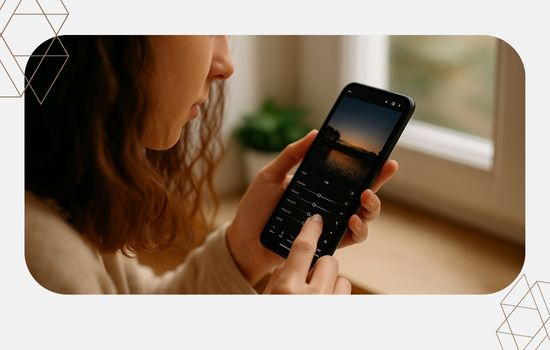
Photo ideas to practice every day
You can use your home, your neighborhood, or your routine to practice your photographic eye. Here are some practical suggestions:
- Cup of coffee in the morning, near a window.
- Details of plants with water drops after rain.
- Portraits of people with a neutral background.
- Books, utensils or decorative elements arranged symmetrically.
- Reflections in windows or puddles of water.
The important thing isn't the location, but how you observe and compose what's in front of you. Practice develops the photographer's eye.
Read also:
It will stay in the same place!
Tips to improve the quality of your photos
- Use both hands to stabilize the cell phone.
- Clean the lens before taking pictures.
- Decrease the digital zoom and get physically closer.
- Avoid blurry photos by shooting in well-lit environments.
- Always check the background before clicking.
Common questions about cell phone photography
Do I need a modern cell phone to get started?
No. The most important thing is your attention to framing, lighting, and composition. Many mid-range models offer excellent image quality.
How much time should I spend to see improvements?
You can already see progress in just 10 to 15 minutes a day. The important thing is to practice regularly.
Are Snapseed and Lightroom good for social media?
Yes. Both allow you to export optimized images for Instagram, Facebook, and other platforms. You can even save settings and reuse them.
Can I edit the same photos in both apps?
Of course. A good practice is to make initial corrections in Snapseed and then professionally finish them in Lightroom.
What kind of photos should I avoid?
Photos that are too dark, with a flash burst, or confusing framing. Prefer clean, well-lit images with a clear message.
How to stay motivated and evolve
- Create a folder with only your best photos.
- Participate in online challenges, such as #fotoDelDía.
- Follow mobile photography accounts for inspiration.
- Compare your old photos with the new ones and celebrate your evolution.
There is no such thing as instant perfection. Progress comes with constant practice, observation, and the desire to improve.
Conclusion
Cell phone photography is accessible to everyone. No matter your age, phone model, or experience.
What really counts is your perspective and your willingness to learn. Using tools like Snapseed and Lightroom Mobile, you can transform any simple image into a stunning photograph.
Spend a few minutes a day, observe the light, take care with your framing, edit with care, and you'll see results that will surprise you.
Download the recommended apps right now, start practicing, and let your creativity speak for itself through your images.



