Advertisements
Did you know that the secret to saving time, money, and eating better is menu planning?
If you've ever reached the weekend not knowing what to cook, spending more than necessary on fast food, or throwing away food because it spoiled in the refrigerator, this can be solved with one simple habit: planning your weekly meals.
And the best part is that you can do it easily with the help of free apps on your phone.
In this article, we'll show you how to organize your weekly menu in practice, give you helpful tips to make the most of your food, and introduce you to reliable apps that make everything easier with a few simple taps.
Yes, it is possible to save money, eat well, and avoid waste with organization and technology.
Advertisements
Why plan a weekly menu?
Planning what you're going to eat during the week brings real benefits to any household, especially for those who want to improve their diet and control their expenses.
Advantages of planning your menu:
Save money: avoid unnecessary purchases and food waste
Better health: balanced and well-thought-out meals
Less stress: no more improvisations when cooking
Inventory control: use what you already have before buying more
Organized routine: you define what to cook each day
It also helps you reduce your consumption of ultra-processed products and makes preparing lunchboxes easier, which means even more savings.
How to start planning your weekly menu?
If you've never done it before, don't worry. With a few simple steps, you can get started today.
1. Review what you already have at home
Before thinking about recipes or making a shopping list, check your pantry, refrigerator, and freezer. This prevents waste and helps you save.
Tip: Write down ingredients that need to be used soon, such as ripe fruits or wilting vegetables.
2. Define how many meals you want to plan
Are you only planning dinners? Or all the meals of the day? Decide that before moving forward.
Basic option: main meals only
Complete option: breakfast, lunch, snack and dinner
3. Choose practical recipes
You don't need to invent new dishes every day. Use recipes you already know, that are easy and make good use of ingredients.
Suggestions:
Rice, beans, meat and salad
Pasta with vegetables
Omelette or eggs with vegetables
Soups for the night
4. Make the shopping list based on the recipes
After choosing your dishes, check what ingredients you're missing and make a list. This way, you'll avoid overbuying and keep your budget in check.
How to avoid waste in the kitchen?
In addition to planning, there are simple tricks you can use to reduce food waste in your home.
Store food well
Green leaves: wash them, dry them and store them with absorbent paper
Ripe fruits: freeze them if you are not going to consume them soon
Meats and cheeses: store them in sealed containers or freeze portions
Take advantage of everything
Vegetable stems: use them in broths or stews
Leftover rice: make croquettes or baked rice
Stale bread: turn it into toast or breadcrumbs
Cooking with leftovers in mind
Prepare portions for two days or save them for lunchboxes. That way, nothing ends up in the trash.
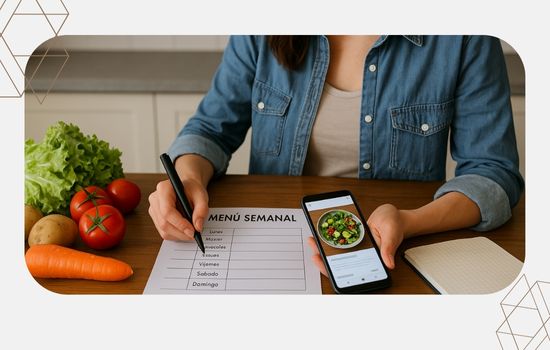
Apps that help you plan your menu
Now that you know the importance of the weekly menu, let's look at two apps that can transform your kitchen routine.
Mealime – Plan healthy and personalized meals
Mealime is ideal if you're looking for convenience and healthy eating. You can choose your dietary preferences (vegetarian, low-carb, lactose-free) and the number of meals per week.
The app generates a complete menu with quick recipes.
Mealime Functions:
Automatic weekly menu suggestions
Shopping list organized by sections
Nutritional information for each dish
Modern and easy-to-use interface
You can save your favorite recipes, and the system creates a smart shopping list that prevents waste.
SuperCook – Cook with what you already have
If your priority is take advantage of what's at home, SuperCook is perfect.
Just enter the ingredients you have, and the app will show you possible recipes.
SuperCook Highlights:
Food inventory in your kitchen
Suggested recipes based on what you have
Categories by type of food (breakfast, lunch, dinner, desserts)
Completely free and very intuitive
Ideal for stimulating creativity in the kitchen without spending more.

How to make a practical example of a weekly menu?
Here's a simple guide to get you started. The idea is to vary your nutrients, maintain a balanced diet, and make your routine easier.
Sample menu:
Monday
Food: rice, beans, grilled chicken and carrot salad
Dinner: Vegetable soup with toast
Tuesday
Food: pasta with ground beef and zucchini
Dinner: tortilla with tomato and cheese + brown rice
Wednesday
Food: rice, lentils, chicken in sauce and lettuce salad
Dinner: Spinach crepes with white sauce
Thursday
Food: Chicken stew, rice, and baked potatoes
Dinner: natural sandwich with fruit juice
Friday
Lunch: Baked fish, mashed potatoes and broccoli
Dinner: Galician broth with artisan bread
Saturday
Lunch: light feijoada with rice and cabbage
Dinner: Garlic pasta with vegetables
Sunday
Food: Eggplant or chicken lasagna
Dinner: complete salad with chickpeas, egg and carrot
Extra tips for your daily life
Organize the refrigerator
Separate cooked foods from raw foods. Use date labels. Leave food in plain sight so you don't forget it.
Cook larger portions
Make double and freeze for another day. You'll save time and avoid resorting to fast food.
Vary the seasonings
Use fresh or dried herbs like oregano, basil, rosemary, or paprika to add flavor without using processed products.
How to involve the family in the organization?
Planning shouldn't be a one-person job. When everyone participates, it becomes easier and more fun.
Ask each member for suggestions
Plan together using paper or the app
Divide tasks: whoever helps plan can also cook or clean.
Read also:
It will stay in the same place!
Conclusion: Download the apps and get started today
Plan your weekly menu It's not a luxury, it's a smart strategy to take care of your health, your money and your time.
With apps like Mealime and SuperCook, you can transform your relationship with cooking in a practical and enjoyable way.
Start with simple recipes, take advantage of what you already have at home, and let technology be your ally in the kitchen. Your well-being and your wallet will thank you for it.
What are you waiting for? Download one of the apps and create your weekly menu today.



